8 Effective Tips for Building a Responsive Website Design
As a business owner, you should be aware of whether your website has a high conversion rate. Knowing the insights, you should be able to determine the next steps to improve your website. If you are unable to find a reliable and scalable website design company, contact them.

Web design is responsible for nearly 95% of a user’s first impression. Great design for your business website can help you increase sales. Because current web design trends influence your web design, it is critical to incorporate modern web design into your marketing strategy.
People in this digital age are generally reliant on the Internet to assist them in performing daily tasks. People use the Internet to help them with everything from shopping to marketing to communicating with providers.
As a business owner, you should be aware of whether your website has a high conversion rate. Knowing the insights, you should be able to determine the next steps to improve your website. If you are unable to find a reliable and scalable website design company, contact them.
Let’s go over the top eight ways to improve your website design and website optimization tips. We have covered everything that will help you improve your website in no time as a leading web design company.
Effective Tips on How to Make a Website Responsive
1. Adopt a “mobile first” strategy.
Because mobile websites present the most UX challenges, designing for mobile and scaling “up” yields the best results. Design for perceived size, knowing that larger designs on smaller screens are preferred to avoid pinching and zooming. Ensure that designs are intuitive at all layouts and sizes, especially the smallest mobile size.
2. Use images and a fluid grid.
Create images with a 4 px base to ensure that they scale to any percentage required in the fluid grid format. Test across common breakpoints for desktop displays, laptop displays, mobile displays (various), tablet displays, and other displays that your audience may be interested in (e.g.tv or smartwatch).
3. Allow for touchscreens
The user interface varies according to the method of interaction: mouse and keyboard vs touchscreen. Touchable elements should be large enough to be usable on small screens, with simple navigation, responsive buttons and links, adequate swipe space, touch gestures, and thumb zone optimization.
4. Determine which elements should be included on small screens.
Designers use responsive breakpoints to determine what happens and what doesn’t in each layout style. Determine what is functionally and visually required on the smallest screen to assist with assistance.
5.Apply design patterns
Responsive web design patterns fall into five categories: mostly fluid, column drop, layout shifter, tiny tweaks, and off-canvas. These patterns help define when columns or blocks transition from multi-column to single-column mode, the order of the elements as these shifts occur, and whether elements become “hidden” in off-screen options until a user exposes them.
6. Aim for accessibility
An accessible web design follows the four web accessibility principles: perceivable, operable, robust, and understandable. Mobile accessibility should include adequate contrast (ratio 4.5:1 for normal text or 3:1 for large text), focusable active elements, large perceived text size, machine reading support, voice to text input fields, alternate navigation, and features that do not rely on colour contrast to indicate function.
7. Use a pre-designed theme or layout.
Pre-designed themes and layouts can be a huge help when building or converting a responsive website. Working with a theme entails making changes to colours, images, or content while adhering to the framework’s guidelines to ensure that the updates remain responsive. Many popular web platforms, including WordPress, provide responsive themes.
7. Outsource your project
Consider hiring out to a team that has experience designing responsive websites that check all of the above boxes to shorten your time to market with a custom responsive website. Look for an outsource partner who can provide advice on the entire process, from technology stack and hosting to design to micro service development and integration. Make certain that only organisations with clear processes at each stage of the project are involved, and that testing is not left until the end!
Why Do You Need a Responsive Website?
- According to Statista, more than half of all visitors to your website will arrive via mobile. Your website must operate, function, and respond as quickly and efficiently as the desktop version.
- Brand consistency and a consistent user experience (UX) are essential. Your user should have a consistent, seamless experience across all devices and interactions with your brand, whether on desktop, mobile, or tablet.
- Google employs mobile-first indexing, which means that if you have a responsive web design that displays properly on mobile, your site has a better chance of ranking.
- Separate websites necessitate more upkeep. With a single web design, responsive web design ensures a proper layout on all screen sizes.
- A responsive web design will assist you in lowering your bounce rate on mobile and other handheld devices. If a website does not load properly, mobile users will leave quickly and will not return.
Key Takeaways on Responsive Web Design
Responsive web design ensures that your site automatically adjusts its content to match the device on which it is viewed.
The key benefits of responsive web design include:
- Consistent user experience across multiple screen sizes and devices
- Meeting the needs of your website's mobile phone visitors
- Optimizing your users' browsing experience
- Ranking higher in search engines
- Reducing your bounce rate
- Reducing your maintenance requirements
At Solution Nexxt, we create custom responsive web designs that are unique to each brand in order to increase visibility and traffic, ensure a consistent brand experience, and ultimately increase conversions.


 solutionnexxt
solutionnexxt 









